You are not logged in.
- Topics: Active | Unanswered
#1 May 03, 2016 4:07 PM
- H4tty
- Member
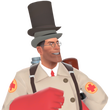
- From: I am ze Übermensch!
- Registered: May 02, 2016
- Posts: 69
- Gems: 0
- Birthday: 21 August
- Age: 22 years old
- Gender: Male
Eternal Night modding
So a lot of people were asking for my theory behind how to mod this game, so here it is...
First of all, I need to download the Homebrew channel on my Wii. This lets me launch my modifications and apply it to the game. Then, I need to go on my PC and download the game ISO. Next, I will extract the folders from the ISO and then use some tools to modify it. I will need something called BRRES edit. When I modded Mario Kart Wii, I used this to edit textures and music/sounds I believe, and have heard this applys to ALL Wii games. If this statement is true, then I will be able to modify a few of the games textures and change the soundtrack to the game. Then, I will just have to get the game ID (each Wii game has a unique ID, depending on what game it is and what platform its on (e.g PAL, NTSC etc.)) and from then on copy the folder structure to let the game get to the files and drag that onto a SD card (usually a 4 GB, but can be more)
Now, I just need an app on the Homewbrew channel to launch my modification. I think Gecko OS works. And hey presto!, you have your modified game!
Note: If you do not have your SD card in when launching the game, it won't work...

Hello! Im just a member of the Spyro forums who joined a few months back because I wanted a place to talk about Spyro and that! I post not as often as I used do but will do if I can...
Offline